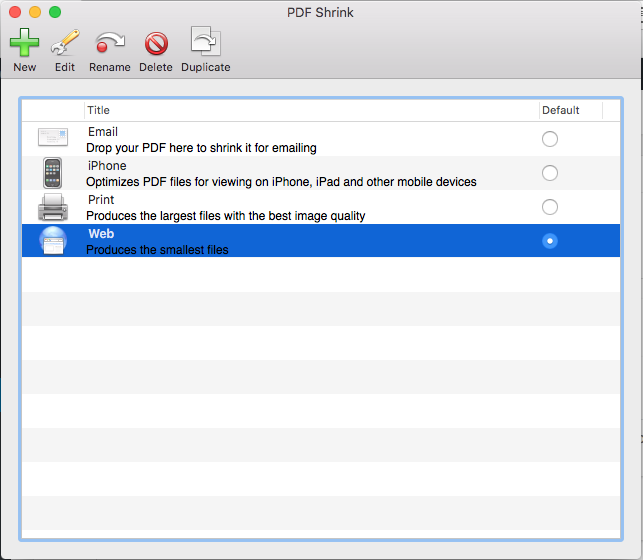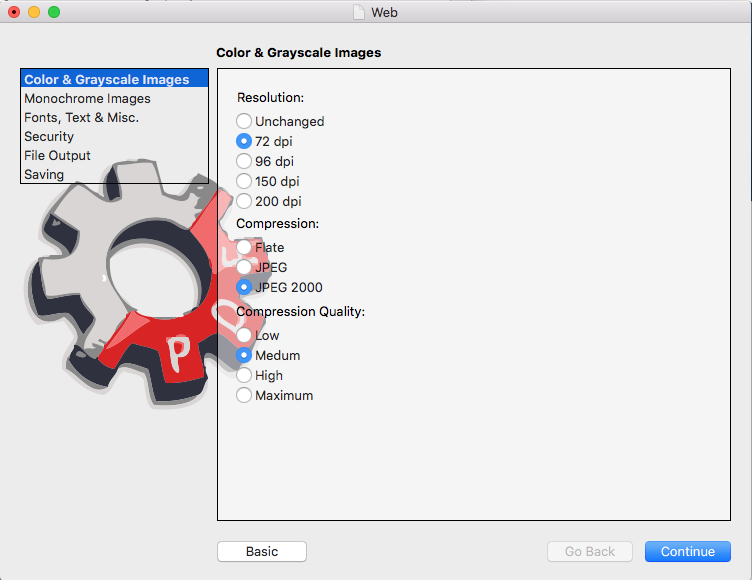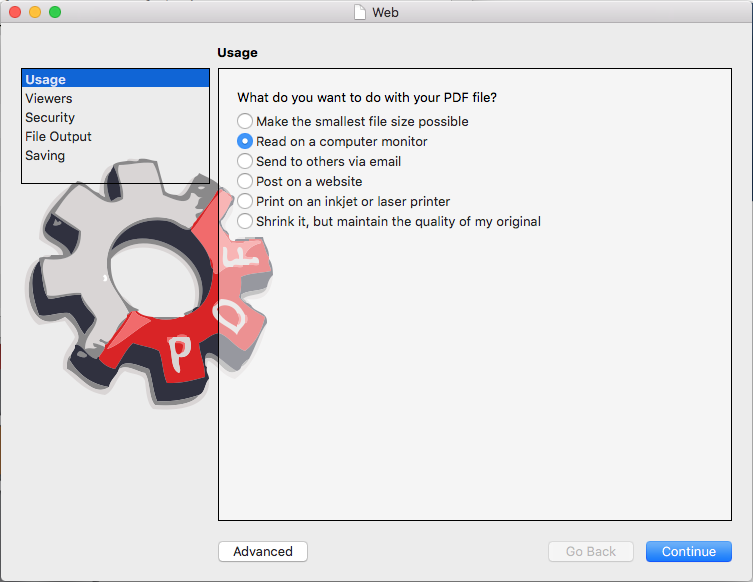PDF Shrink
Why are PDF files so big?!? They are not easy to email to co-workers and they can take forever to download and view. PDF Shrink makes it easy to optimize PDF files for posting on web-sites, as email attachments, for reading on e-book readers and mobile devices. Reduce the size of most PDF files by as much as 90% of their original size.
Don’t understand the difference between JPEG and JPEG2000 or whether you need 72 or 150 DPI for images? PDF Shrink has an intuitive wizard that removes the techie jargon and unfamiliar terms and helps you pick the appropriate settings for specific requirements.
Easy to use
- Ready to use with common settings
- Wizard for easy customizing without tech jargon
- Drag-n-drop files or folders to shrink them
Reduce file size
- PDFs open and scroll faster
- Storage needs reduced by 10x-100x
- Faster downloads; less bandwidth used
Quality
- Reduce file size without compromising quality
- Utilizes new JPEG2000 compression for superior results
- Select the image quality that matches your requirements
Speed
- Submit entire folders for automated shrinking
- Takes advantage of multi-core CPUs
Mobile
- Prepare PDFs for use on popular mobile devices such as iPhone/iPad, Android and Kindle
Security
- Prevent unauthorized changes to your PDF content